Top Military CAC Reader Setups
Top Military CAC Reader Setups
Common Access Cards (CAC) are used extensively across the military for secure identification and authentication. A reliable reader setup is critical. This article will walk you through the top CAC reader setups to ensure smooth operations.

What is a CAC Reader?
A CAC reader is a device used to access the information stored on a military CAC. These readers connect to computers via USB, allowing secure login and access to sensitive data.
Why Choose the Right CAC Reader?
Choosing the right reader simplifies the authentication process and ensures compliance with security standards. The right equipment minimizes compatibility issues and optimizes operational efficiency.
Top CAC Reader Setups
1. Gemalto CT40
The Gemalto CT40 is known for its durability and reliability. It supports multiple smart cards and has plug-and-play functionality. Windows, macOS, and Linux systems recognize it easily.
- Compatible Systems: Windows, Mac, Linux
- Connection Type: USB 2.0
- Read Speed: Efficient read/write speeds
2. Identiv SCR3310v2
The Identiv SCR3310v2 is compact and portable, suitable for field operations. It integrates well with CAC applications and provides reliable performance.
- Compatible Systems: Windows, Mac, Linux
- Connection Type: USB 2.0
- Durability: High
3. ACS ACR39U-NF
Known for its compact design, the ACS ACR39U-NF delivers robust performance. It supports diverse smart cards and is optimized for desktop and mobile use.
- Compatible Systems: Windows, Mac, Linux
- Connection Type: USB 2.0
- Operation: Plug and play
4. SCM Micro SCR3500
SCM Micro SCR3500 is a foldable USB CAC reader. Its compact design makes it ideal for travel or field deployments. It is built to meet rigorous military standards.
- Compatible Systems: Windows, Mac, Linux
- Connection Type: USB 2.0
- Special Feature: Foldable design
5. Rocketek DOD Military USB Reader
The Rocketek DOD Military USB Reader is a heavy-duty option for constant use. It is compatible with various smart cards and offers high-speed reading capability.
- Compatible Systems: Windows, Mac, Linux
- Connection Type: USB 2.0/3.0
- Usage: Heavy-duty
Proper Setup and Use
Installing CAC software is essential. Middleware such as ActivClient often required to interface the card reader with your operating system. Keep drivers updated to ensure compatibility.
Regularly clean your CAC reader to maintain optimal performance. Use a soft brush to remove any dust and avoid liquid cleaners. Proper care extends the lifespan of your device.
Issues and Troubleshooting
Common issues include connectivity errors and device recognition problems. Updating software and drivers usually resolves these. Check USB ports and cables if connectivity issues persist.
Authentication errors may occur if card readers aren’t configured correctly. Ensure middleware installations are properly executed and system settings are aligned with security protocols.
Alternative Authentication Methods
For enhanced security, consider multi-factor authentication setups. Combining CACs with fingerprint scanners or PIN codes adds extra layers of security. Explore complementary technologies for a comprehensive security system.
Integration with Mobile Devices
CAC readers are increasingly available for mobile devices. Some models are designed specifically for smartphones and tablets. Mobile integration provides flexibility for personnel in the field.
- Recommended Mobile Readers: Precise Biometrics Tactivo, Identiv uTrust 3700 F
- Connection Types: USB-C, Lightning, Bluetooth
Compatibility with Encryption Tools
Ensure your CAC reader is compatible with popular encryption tools. Tools like PGP and GPG can secure emails and files. Compatibility ensures seamless integration with communication protocols.
Ergonomics and Usability
Consider the ergonomics of your CAC reader setup. Desk-integrated readers and those with flexible mounting options improve usability. Convenience factors often overlooked can enhance daily operations.
Industry Compliance
Adhering to industry standards, like FIPS 201 compliance, is crucial. Selecting certified readers ensures meeting federal requirements and maintaining security integrity. Review certification details when choosing devices.
Firmware and Software Updates
Manufacturers frequently release firmware updates to enhance performance. Keep your device firmware updated to benefit from the latest security features. Regular software maintenance is equally important.
Purchasing Considerations
Budget constraints may influence your choice of CAC readers. Conduct cost-benefit analyses to find devices offering the best value. Balance affordability with performance and feature sets.
Seek out bulk purchasing options if outfitting multiple units. Military procurement policies may provide avenues for discounted rates. Consider both initial costs and long-term maintenance when budgeting.
Future Trends in CAC Technology
Technological advancements will continue to evolve CAC readers. Future trends include enhanced biometric integrations and wireless connectivity options. Stay informed on new developments to leverage cutting-edge solutions.
Emerging technologies such as contactless CACs may soon play a pivotal role. Innovations will likely pursue stronger encryption methods and improved user interfaces.
Recommended CAC Readers
Looking for a reliable CAC reader? Here are our top picks based on extensive testing and user feedback:
Best Overall: SAICOO USB CAC Reader
The SAICOO is the most popular CAC reader on Amazon, with thousands of positive reviews. Works with Windows, Mac, and Linux. Plug-and-play with no drivers needed for most systems.
Best USB-C: IOGEAR GSR205
For MacBooks and modern laptops with USB-C ports, the IOGEAR GSR205 is TAA compliant and works flawlessly with government systems. 3-year warranty included.
Best Portable: 5-in-1 Folding CAC Reader
Perfect for travel and remote work. This compact reader folds to fit on your keychain and supports both USB-A and USB-C connections plus SD card slots.
As an Amazon Associate, we earn from qualifying purchases at no additional cost to you.
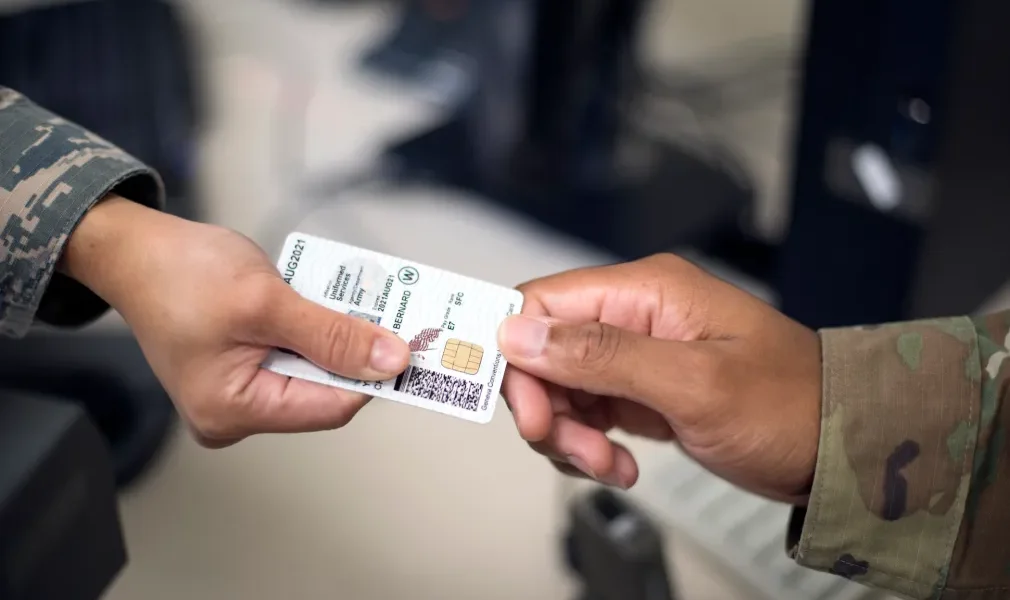



Subscribe for Updates
Get the latest articles delivered to your inbox.
We respect your privacy. Unsubscribe anytime.