Understanding Microsoft Teams in the Army
Virtual collaboration has become a cornerstone of effective communication. Microsoft Teams offers a suite of tools designed to enhance such collaboration. The Army, like many organizations, has embraced this technology to facilitate modern communication needs. This transition marks a significant step in how military personnel connect, coordinate, and execute operations. Let’s delve into how Microsoft Teams is being utilized in the Army’s unique environment.

Adoption of Microsoft Teams
The Army’s adoption of Microsoft Teams didn’t happen overnight. It results from a broader push towards digital integration across military branches. The platform’s introduction aims to streamline operations, improve communication, and foster collaboration. Microsoft Teams comes equipped with features that align well with the Army’s requirements. Its secure communication channels, versatility, and integration capabilities make it a robust choice.
Security Features
Security is paramount in any Army communication. Microsoft Teams offers a range of security features to protect sensitive information. End-to-end encryption ensures that communications remain confidential. These security measures are integral to maintaining operational security. The Army benefits from having private channels for specific teams or tasks that require restricted access.
Real-Time Communication
Real-time communication is a critical requirement in military operations. Microsoft Teams caters to this need with its instant messaging and video conferencing features. Personnel can quickly update each other on mission-critical information. This immediacy is vital during operations where timely information can make all the difference.
Enhancing Collaboration
Microsoft Teams fosters collaboration through its integration with other Office 365 tools. This integration enables seamless file sharing and co-authoring of documents. Team members can work on the same document simultaneously, reducing delays in information dissemination. The collaborative environment aids in strategy development, planning, and execution of military operations.
Channels and Teams
Channels within Microsoft Teams allow the Army to organize communications by projects or departments. Each channel can host conversations related to specific topics or tasks. This organization prevents information overload and ensures that personnel receive relevant updates. Separate teams can focus on their designated tasks without distraction.
Integration with Existing Infrastructure
Microsoft Teams integrates well with existing Army IT infrastructure. This compatibility reduces the learning curve for personnel. Teams can access shared drives and Army databases directly from the Teams interface. This integration facilitates seamless access to necessary information and resources. The convenience of having all tools in one place enhances efficiency.
Training and Deployment
The deployment of Microsoft Teams across the Army involves extensive training. Personnel must be familiar with the platform to maximize its potential. Training programs are tailored to different roles within the Army. Technical support ensures that any hurdles in adopting the platform are swiftly addressed.
- Workshops and webinars provide hands-on experience.
- Online resources and tutorials are available for self-paced learning.
- Technical support teams assist with troubleshooting and advanced features.
Through these initiatives, personnel gain confidence in using Microsoft Teams efficiently.
Case Studies and Examples
Several case studies highlight how Microsoft Teams has been employed effectively within the Army. In one instance, teams coordinating logistics across regions utilized Teams for real-time updates. The platform enabled them to track shipments, manage deliveries, and handle unforeseen changes. Another use case involved training programs conducted remotely. Teams enabled instructors to engage with trainees across different locations without physical travel.
Teams also provided a platform for decision-makers to collaborate seamlessly. This capability was particularly beneficial during strategic planning sessions. Command centers connected with field units to synchronize operations. The ability to share visuals and documents during videoconferences enhanced situational awareness.
Challenges and Solutions
Implementing Microsoft Teams in a military setting is not without challenges. Connectivity issues can arise in remote locations. Bandwidth constraints may hamper the platform’s performance. Ensuring every user is trained and proficient adds another layer of complexity. To address these challenges, the Army invests in infrastructure improvements and alternative solutions.
The Army recognizes these obstacles and works towards mitigating them. They optimize network resources and deploy offline capabilities where necessary. Enhanced training modules target specific problem areas to ensure comprehensive understanding. Technical support teams are always on standby to provide immediate assistance.
Continuous Improvement
Feedback loops are established to identify user issues and areas for improvement. This continuous feedback ensures Microsoft Teams meets operational expectations. Regular updates and improvements are communicated to keep everyone informed.
Future Prospects
As the Army continues to explore digital solutions, Microsoft Teams remains a key component. The focus shifts towards improving integration with emerging technologies. Artificial intelligence and machine learning may enhance the platform’s capabilities. Predictive analytics could optimize resource allocation and decision-making processes. The Army’s commitment to leveraging technology underscores the importance of platforms like Microsoft Teams.
The journey of Microsoft Teams within the Army illustrates the intersection of tradition and technology. It symbolizes a shift towards a more connected and informed force. The ongoing adaptation of this technology reflects the Army’s dedication to operational excellence.
Recommended CAC Readers
Looking for a reliable CAC reader? Here are our top picks based on extensive testing and user feedback:
Best Overall: SAICOO USB CAC Reader
The SAICOO is the most popular CAC reader on Amazon, with thousands of positive reviews. Works with Windows, Mac, and Linux. Plug-and-play with no drivers needed for most systems.
Best USB-C: IOGEAR GSR205
For MacBooks and modern laptops with USB-C ports, the IOGEAR GSR205 is TAA compliant and works flawlessly with government systems. 3-year warranty included.
Best Portable: 5-in-1 Folding CAC Reader
Perfect for travel and remote work. This compact reader folds to fit on your keychain and supports both USB-A and USB-C connections plus SD card slots.
As an Amazon Associate, we earn from qualifying purchases at no additional cost to you.
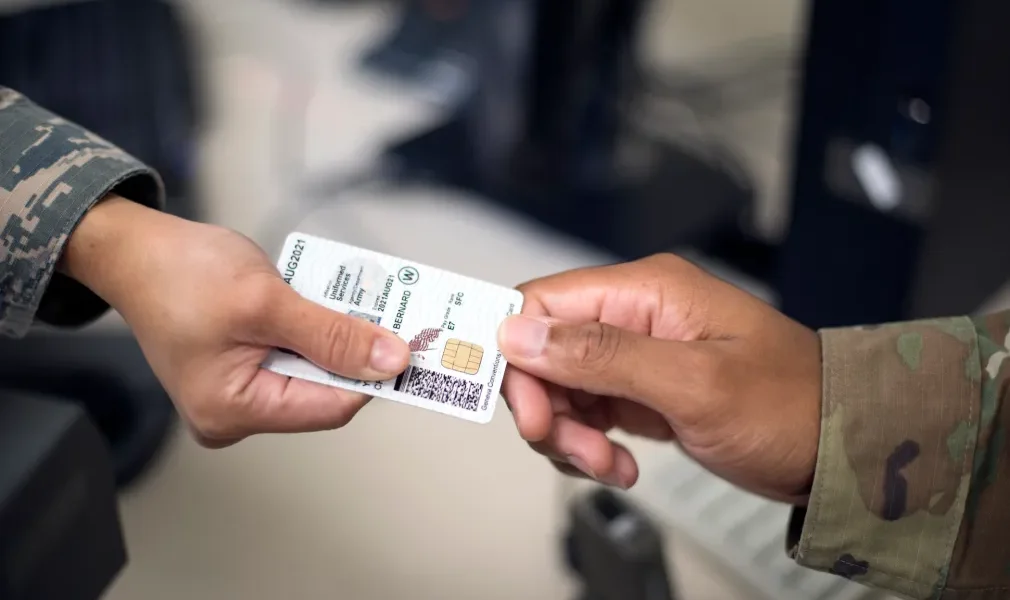



Subscribe for Updates
Get the latest articles delivered to your inbox.
We respect your privacy. Unsubscribe anytime.