Efficient Smart Card Reader Use
Efficient Smart Card Reader Use
Smart cards have become an integral part of modern security and financial systems. Understanding how to use smart card readers efficiently is crucial. This guide will delve into key practices and techniques to maximize the efficiency of your smart card reader.
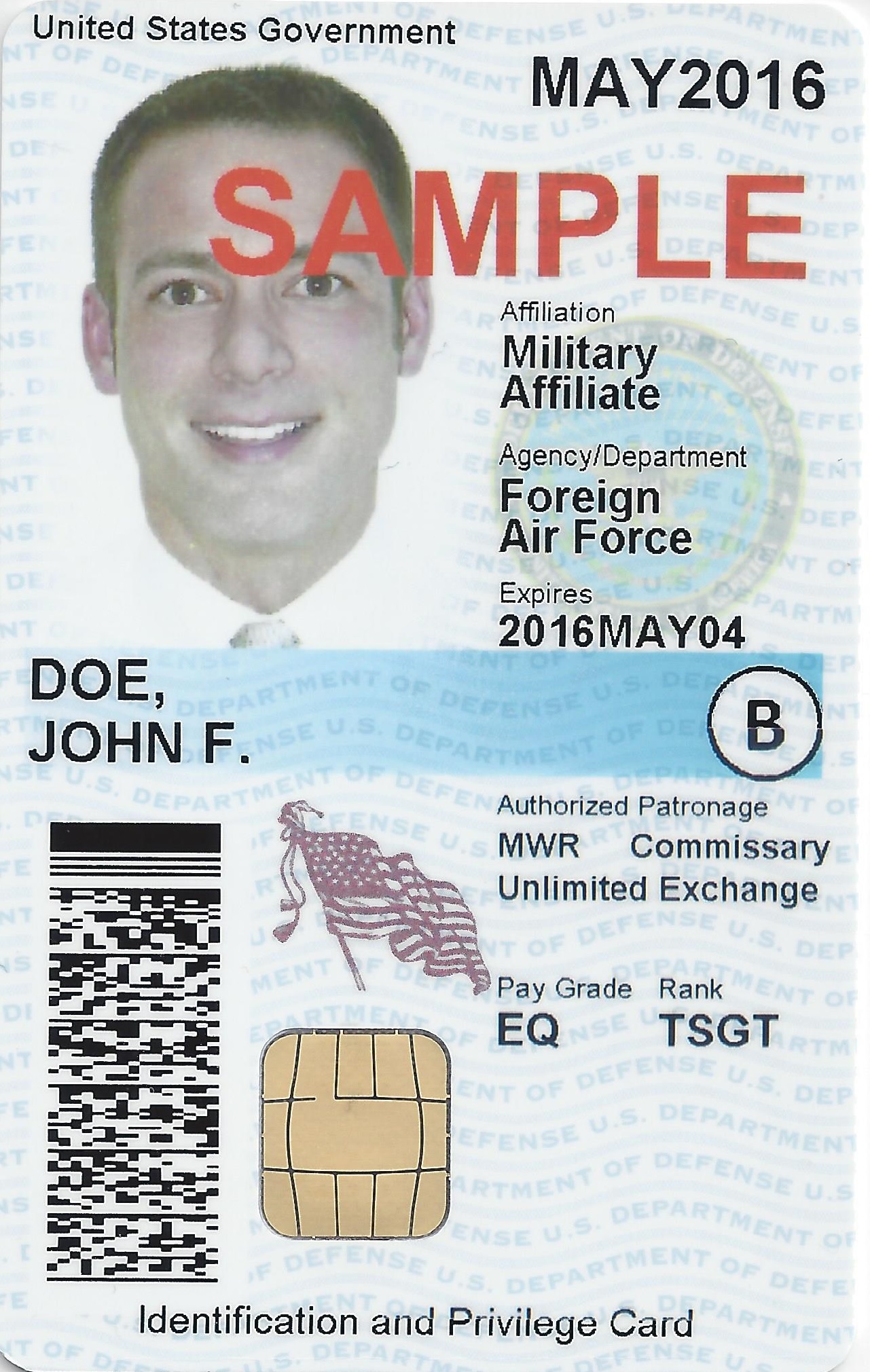
Understanding Smart Card Readers
Smart card readers are devices used to communicate with smart cards, facilitating the exchange of data. These readers come in various forms including contact, contactless, and dual-interface models. Contact readers require physical insertion of the card, whereas contactless readers utilize radio frequency identification (RFID) technology.
Choosing the Right Reader
The choice of smart card reader depends on the intended use. Contact readers are suitable for high-security applications such as government ID verification. Contactless readers are ideal for quick transactions, like public transportation systems. Dual-interface readers offer the best of both worlds.
Installation and Setup
Proper installation of a smart card reader is fundamental. Begin by connecting the reader to your device via USB or another supported interface. Install necessary drivers provided by the manufacturer. Ensure that the reader is recognized by your operating system.
- Connect the reader to your device.
- Install required drivers.
- Verify reader recognition by the OS.
Software Configuration
Install software applications that will interact with the smart card reader. These applications range from security solutions to transaction processing programs. Configure the software to communicate with your reader, often involving setting the correct COM port or device path. Test the connection to confirm proper setup.
Optimal Usage Practices
Handle smart cards carefully to prevent damage. Avoid bending or scratching the card, as this can damage the embedded chip. Insert the card into the reader smoothly to avoid connector wear. In the case of contactless readers, bring the card close to the reader without excessive force.
Security Considerations
Ensure your smart card reader and associated software are updated regularly to protect against vulnerabilities. Use encryption for data transmission between the card and reader. Implement user authentication mechanisms to safeguard access to the smart card reader.
Troubleshooting Common Issues
Encountering issues with smart card readers is not uncommon. A reader failing to recognize a smart card can result from dirty contact points, driver issues, or a damaged card. Clean the card and reader contacts, reinstall drivers, and test with a different card if necessary.
Integration with Other Systems
Smart card readers are often integrated with larger systems, such as security infrastructure or payment processing platforms. Ensure your reader is compatible with these systems and test thoroughly to ensure seamless operation.
Efficiency Tips
Regularly maintain your smart card reader by cleaning it and updating related software. Use automated scripts for routine tasks, reducing manual intervention. Train users on the proper handling and operation of the smart card reader to minimize errors.
- Regular maintenance and cleaning.
- Update software routinely.
- Automate repetitive tasks.
- Train users effectively.
Advanced Features
Modern smart card readers come with advanced features like biometric support and multi-factor authentication. Explore and utilize these features to enhance security and functionality. Customization options allow you to tailor the reader’s behavior to specific needs.
The Future of Smart Card Readers
The evolution of smart card readers continues with advancements in technology. Emerging trends include increased use of mobile devices as virtual smart cards and enhanced integration with IoT devices. Keep abreast of these developments to stay ahead in efficient smart card reader use.
Recommended CAC Readers
Looking for a reliable CAC reader? Here are our top picks based on extensive testing and user feedback:
Best Overall: SAICOO USB CAC Reader
The SAICOO is the most popular CAC reader on Amazon, with thousands of positive reviews. Works with Windows, Mac, and Linux. Plug-and-play with no drivers needed for most systems.
Best USB-C: IOGEAR GSR205
For MacBooks and modern laptops with USB-C ports, the IOGEAR GSR205 is TAA compliant and works flawlessly with government systems. 3-year warranty included.
Best Portable: 5-in-1 Folding CAC Reader
Perfect for travel and remote work. This compact reader folds to fit on your keychain and supports both USB-A and USB-C connections plus SD card slots.
As an Amazon Associate, we earn from qualifying purchases at no additional cost to you.




Subscribe for Updates
Get the latest articles delivered to your inbox.
We respect your privacy. Unsubscribe anytime.