Optimal Smart Card Reader Setup
Smart card readers are essential for secure access and authentication. For optimal performance, they require proper setup. Understanding how to configure a smart card reader ensures both security and functionality. Follow these guidelines to achieve the best results.

Choosing the Right Smart Card Reader
When selecting a smart card reader, consider compatibility, supported standards, and intended use. Readers should comply with ISO/IEC 7816 standards. Ensure it supports required protocols like T=0 and T=1. Evaluate the reader’s interface, whether USB, contactless, or both.
Assess Manufacturer and Model
- Check reviews and user feedback on reliability.
- Ensure availability of drivers and firmware updates.
- Verify support for your operating system.
Evaluate Security Features
- Look for hardware encryption capabilities.
- Confirm support for secure PIN entry (SPE).
- Check for tamper-evident features.
Drivers and Software Installation
Install the latest drivers from the manufacturer’s website. Outdated drivers can cause compatibility issues. Follow installation instructions closely. For additional security, download from official sources only.
Operating System Integration
Integrate the smart card reader with the operating system. This often involves configuring middleware. Middleware acts as a bridge between the card reader and applications. Common middleware includes OpenSC and Windows Smart Card Service.
Configuring Middleware
- Download and install the appropriate middleware.
- Follow configuration steps as per documentation.
- Restart the system to apply changes.
Setting Up Smart Cards
Prepare smart cards for use with the reader. This includes formatting and initializing the cards. Use card management software to write necessary data such as certificates or keys. Ensure that smart cards meet the security requirements of your environment.
Card Formatting and Initialization
- Use standardized tools for formatting.
- Input secure PINs or passwords during initialization.
- Test the card with the reader to verify functionality.
Loading Certificates and Keys
Install necessary certificates and keys on the smart cards. Certificate authority (CA) software may be used. For encryption keys, use tools that support secure key exchange protocols. Regularly update certificates and keys to maintain security.
Secure Configuration Practices
Adopt security best practices when configuring your smart card reader system. Ensure secure connections and protect PINs. Implement access controls for the card management software. Secure the physical environment where card readers are used.
Protecting Communication Channels
- Encrypt communication between smart card readers and host systems.
- Ensure secure PIN entry to prevent shoulder surfing attacks.
- Regularly update firmware to patch vulnerabilities.
Access Controls and Physical Security
- Restrict access to card management software.
- Monitor and log reader usage for anomalies.
- Secure card readers in access-controlled locations.
Troubleshooting and Maintenance
Regular maintenance ensures the longevity and functionality of smart card readers. Perform diagnostics and troubleshoot issues promptly. Keep firmware and drivers up to date to address bugs and enhance performance.
Common Issues and Resolutions
Identify and resolve common issues like driver errors, connection problems, and reader malfunctions. Refer to the manufacturer’s troubleshooting guide for specific issues. Use diagnostic tools provided by the manufacturer for detailed analysis.
Routine Maintenance
- Clean card reader contacts regularly to avoid debris build-up.
- Schedule firmware and driver updates.
- Conduct regular security audits and assessments.
Integrating with Other Systems
Ensure the smart card reader integrates with existing security infrastructure. This might include integrating with single sign-on (SSO) systems, virtual private networks (VPNs), or enterprise resource planning (ERP) systems. Proper integration enhances security and user experience.
Compatibility with SSO and VPN
- Check that the reader supports SSO protocols like SAML or OAuth.
- Ensure compatibility with the VPN software in use.
Enterprise Resource Planning (ERP) Integration
Integrate smart card readers with ERP systems to streamline workflows. This might involve customizing software interfaces or using middleware connectors. Ensure that integration maintains data integrity and security.
User Training and Support
Provide adequate training for end-users on how to use smart card readers. Include instructions on card insertion, PIN security, and reporting issues. Offering support resources like manuals and helpdesks ensures smooth operation.
Training Best Practices
- Conduct hands-on training sessions for users.
- Create step-by-step user guides and FAQs.
- Encourage reporting of lost or malfunctioning cards immediately.
Support Resources
- Set up a dedicated helpdesk for technical support.
- Maintain updated documentation accessible to users.
“`
Recommended CAC Readers
Looking for a reliable CAC reader? Here are our top picks based on extensive testing and user feedback:
Best Overall: SAICOO USB CAC Reader
The SAICOO is the most popular CAC reader on Amazon, with thousands of positive reviews. Works with Windows, Mac, and Linux. Plug-and-play with no drivers needed for most systems.
Best USB-C: IOGEAR GSR205
For MacBooks and modern laptops with USB-C ports, the IOGEAR GSR205 is TAA compliant and works flawlessly with government systems. 3-year warranty included.
Best Portable: 5-in-1 Folding CAC Reader
Perfect for travel and remote work. This compact reader folds to fit on your keychain and supports both USB-A and USB-C connections plus SD card slots.
As an Amazon Associate, we earn from qualifying purchases at no additional cost to you.
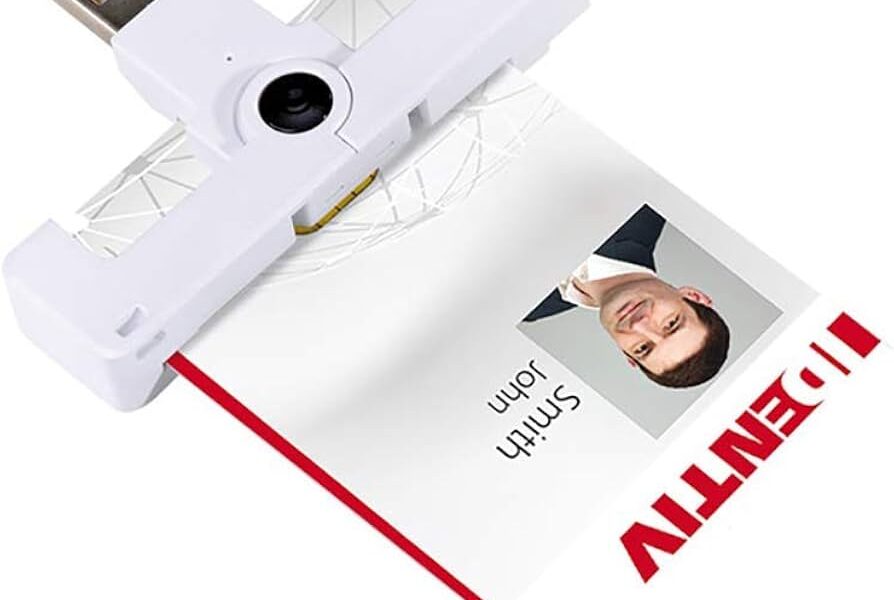



Subscribe for Updates
Get the latest articles delivered to your inbox.
We respect your privacy. Unsubscribe anytime.