Secure Smart Card Reader Setup
Smart card readers are essential for accessing secure systems and services. They offer an added layer of security through two-factor authentication. Setting up a secure smart card reader involves several steps ranging from choosing the right device to configuring it properly. This guide will walk you through the process.

Choosing the Right Smart Card Reader
Different types of smart card readers cater to various needs. You should consider factors such as compatibility, portability, and security features. USB smart card readers are common for desktops and laptops. Mobile users might prefer Bluetooth or NFC smart card readers. It’s crucial to ensure the chosen reader supports the smart cards you will use.
System Compatibility
Verify that your smart card reader is compatible with your operating system. Most modern readers support Windows, macOS, and Linux. However, it’s wise to check the device specifications or manufacturer’s website for compatibility details. Installing the necessary drivers is often required for the reader to function correctly.
Installing Drivers
For most smart card readers, driver installation is straightforward. The manufacturer usually provides the necessary software. Windows Update automatically installs drivers for many popular brands. If automatic installation fails, download the drivers from the manufacturer’s website. Follow these steps to install drivers manually:
- Connect the smart card reader to your computer.
- Download the appropriate driver from the manufacturer’s site.
- Double-click the downloaded file and follow the installation prompts.
- Restart your computer if prompted.
Configuring the Smart Card Reader
Once drivers are installed, configuration is the next step. This ensures the reader can communicate with your smart card and the applications you intend to use. Here’s a quick guide on initial setup:
- Plug in the reader and insert a smart card.
- Open the smart card management software provided by your device manufacturer.
- Follow the prompts to configure the reader. This might include setting a PIN for the smart card.
- Test the setup by logging into a smart card-enabled application.
Security Best Practices
Using a smart card reader securely requires following best practices. First, always keep your smart card and reader separate when not in use. Don’t leave smart cards inserted in the reader. This reduces the risk of unauthorized access. Regularly update the firmware of your smart card reader if applicable. This patches any security vulnerabilities.
Second, change your smart card PIN periodically. A complex PIN provides better security. Avoid using easily guessable numbers such as birthdays. Finally, use additional security software. Anti-virus and anti-malware programs help protect against potential threats targeting your smart card reader and its associated hardware.
Common Issues and Troubleshooting
Occasionally, you might encounter issues with your smart card reader. Here are common problems and how to fix them:
- Reader Not Recognized: Ensure the device is connected properly. Try a different USB port and update the drivers.
- Card Not Detected: Clean the card’s chip gently. Check for debris in the reader slot.
- Incorrect PIN Error: If you forget your PIN, reset it using the management software or contact your system admin.
- Compatibility Issues: Verify reader and card compatibility. Update the software to the latest version.
Advanced Configuration Options
Advanced users might want to encrypt the communication between the smart card and the reader. Some readers support secure messaging protocols. This adds another layer of security. Check your reader’s documentation for details on enabling this feature.
Additionally, network administrators can enforce policies restricting which smart card readers can be used within an organization. This reduces the risk of unauthorized devices connecting to the network. Implementing such policies requires administrative tools provided by your operating system or network management software.
Maintaining Your Smart Card Reader
Maintaining your smart card reader increases its longevity and ensures reliable operation. Clean the reader slot periodically with a soft brush to remove dust and debris. Avoid using liquid cleaners as they can damage the electronic components. Store the reader in a cool, dry place when not in use.
Also, handle smart cards by their edges to prevent fingerprints on the chip. If the chip becomes dirty, clean it with a soft, dry cloth. Avoid bending or scratching the card, as physical damage can render it unusable.
Using Smart Card Readers in Different Environments
Smart card readers are versatile and can be used in various environments. Businesses use smart cards for secure logins and accessing sensitive data. Educational institutions employ them for student identification and library access. Healthcare facilities implement them for patient data security. In all cases, the setup process remains largely similar but tailor it according to specific use cases.
“`
Recommended CAC Readers
Looking for a reliable CAC reader? Here are our top picks based on extensive testing and user feedback:
Best Overall: SAICOO USB CAC Reader
The SAICOO is the most popular CAC reader on Amazon, with thousands of positive reviews. Works with Windows, Mac, and Linux. Plug-and-play with no drivers needed for most systems.
Best USB-C: IOGEAR GSR205
For MacBooks and modern laptops with USB-C ports, the IOGEAR GSR205 is TAA compliant and works flawlessly with government systems. 3-year warranty included.
Best Portable: 5-in-1 Folding CAC Reader
Perfect for travel and remote work. This compact reader folds to fit on your keychain and supports both USB-A and USB-C connections plus SD card slots.
As an Amazon Associate, we earn from qualifying purchases at no additional cost to you.
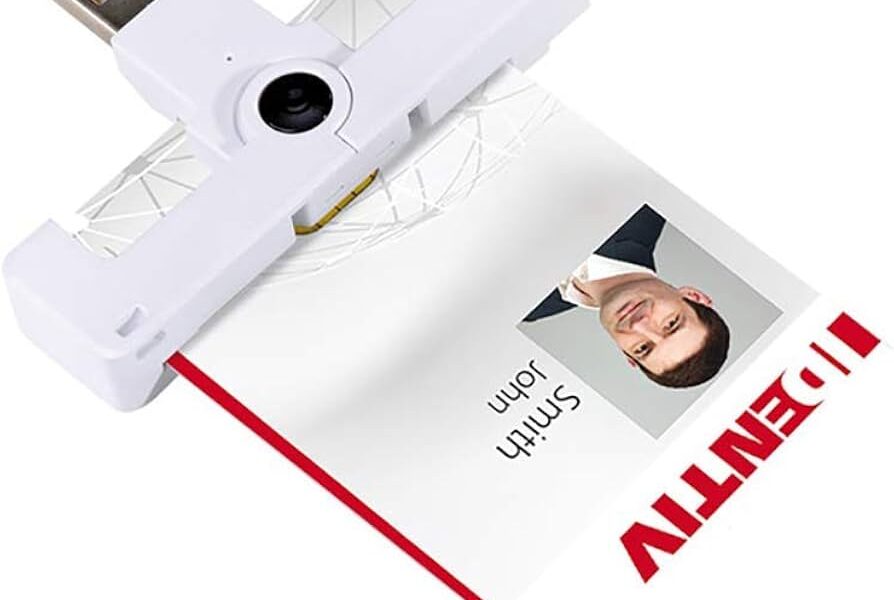



Subscribe for Updates
Get the latest articles delivered to your inbox.
We respect your privacy. Unsubscribe anytime.