Understanding Omnikey: The Versatile Card Reader Solution
Omnikey is a well-known brand in the field of card readers. It provides a versatile solution for a wide range of identity and security applications. Whether you need it for personal, educational, or business purposes, Omnikey offers products that cater to different needs.

What is Omnikey?
Omnikey is part of HID Global, a leader in identity solutions. The brand aims to deliver efficient and secure access to systems and data. Omnikey card readers are designed to support contact and contactless smart cards. This makes the devices suitable for various environments, including offices, government buildings, and schools.
Key Features of Omnikey Card Readers
Omnikey readers are known for their versatility and reliability. Here are some of their key features:
- Multi-Interface Support: Omnikey devices can handle both contact and contactless cards. This flexibility is crucial for many applications, allowing users to switch seamlessly between technology.
- High Security: Security is a priority for Omnikey. The readers often come with advanced features like mutual authentication and data encryption.
- Broad Compatibility: These devices are compatible with a range of operating systems. This includes Windows, macOS, and Linux. Such compatibility ensures that users can integrate them into existing systems without hassle.
- Fast Data Transfer: Omnikey readers are designed for quick data processing. Whether you are logging into a system or transferring secure information, speed is ensured.
- Easy Integration: Omnikey’s plug-and-play capability means easy deployment. With minimal technical expertise, users can get Omnikey readers up and running quickly.
Common Applications of Omnikey
The use of Omnikey readers spans various sectors and use cases.
Enterprise Authentication
Many businesses use Omnikey readers as part of their identity verification process. Employees can access secure areas or systems using smart cards. This form of verification provides an added layer of security beyond traditional passwords.
Healthcare Access Control
In the healthcare industry, privacy and security are paramount. Omnikey readers ensure that only authorized personnel access sensitive data. This usage includes both physical access to facilities and digital access to patient records.
Government Identification Programs
Government sectors often require robust identification systems. Omnikey readers streamline the identity verification process for employees and citizens. National ID programs, voter registration, and secure facility access are some applications.
Banking and Finance
In the banking industry, securing transactions and data is critical. Omnikey readers offer secure PIN entry and cardholder verification to prevent fraud. They are integrated into ATMs and other secure transaction systems worldwide.
Different Models of Omnikey Card Readers
Omnikey offers a range of models tailored to different needs. Here are some popular ones:
Omnikey 3021
The Omnikey 3021 is a compact and affordable USB reader. It’s ideal for home users or businesses with basic access control needs. The device requires no external power source and supports a wide range of smart cards.
Omnikey 5422
This model supports dual-interface cards, allowing for both contact and contactless card reading. The Omnikey 5422 is a good choice for businesses requiring flexible solutions. Its small footprint makes it easy to deploy without taking up much desk space.
Omnikey 5025 CL
The 5025 CL is tailored for organizations using low-frequency card technology. Its primary use is enabling legacy systems to continue operating while modernizing security infrastructure.
Omnikey 5121
This model provides simultaneous support for both proximity and contactless card reading. The 5121 is excellent for applications needing faster transaction times and enhanced security protocols.
Setting Up and Using Omnikey Devices
Getting started with an Omnikey card reader is straightforward. Here’s a brief guide:
Installation
- Connect the device to your computer’s USB port. Most models come with USB connectivity for ease of use.
- Download the necessary drivers from the Omnikey or HID Global website. For many systems, drivers are automatically detected and installed.
Configuration
- Once installed, configure the device settings through your operating system. This might include settings for card detection and data encryption.
- Use any supporting software provided by your organization for specific access control needs.
Usage
- Insert your card into the reader. For contactless types, hold your card within the designated range.
- Verify successful connection through an indicator light or a notification on the connected system.
Troubleshooting Common Issues
Occasionally, you might encounter issues with your Omnikey device. Here are some common problems and solutions:
Device Not Recognized
If your computer does not recognize the Omnikey reader, ensure that the USB cable is securely connected. Try using a different USB port or replace the cable if the issue persists.
Driver Problems
Ensure that the latest drivers are installed from the official Omnikey site. Check for any issues within your device manager and update or reinstall the driver as needed.
Card Not Detected
Verify that the card is correctly placed into the reader. For contactless cards, ensure no interference by nearby electronic devices. If problems continue, test with a different card to see if the issue is with the reader or the card itself.
Security Alerts
Some systems may flag new devices due to security settings. Ensure that your IT department authorizes the device and confirm that all security software is updated.
The Future of Omnikey Technologies
As technology advances, so do smart card systems. Omnikey continues to innovate by adopting emerging security standards and supporting new card technologies. This progress ensures that Omnikey will remain a vital component in access control and identity verification worldwide.
Understanding the features, applications, and setup of Omnikey readers can maximize their benefits. They are an efficient tool in today’s security-conscious world, offering solutions that meet various needs without compromising ease of use.
Recommended CAC Readers
Looking for a reliable CAC reader? Here are our top picks based on extensive testing and user feedback:
Best Overall: SAICOO USB CAC Reader
The SAICOO is the most popular CAC reader on Amazon, with thousands of positive reviews. Works with Windows, Mac, and Linux. Plug-and-play with no drivers needed for most systems.
Best USB-C: IOGEAR GSR205
For MacBooks and modern laptops with USB-C ports, the IOGEAR GSR205 is TAA compliant and works flawlessly with government systems. 3-year warranty included.
Best Portable: 5-in-1 Folding CAC Reader
Perfect for travel and remote work. This compact reader folds to fit on your keychain and supports both USB-A and USB-C connections plus SD card slots.
As an Amazon Associate, we earn from qualifying purchases at no additional cost to you.
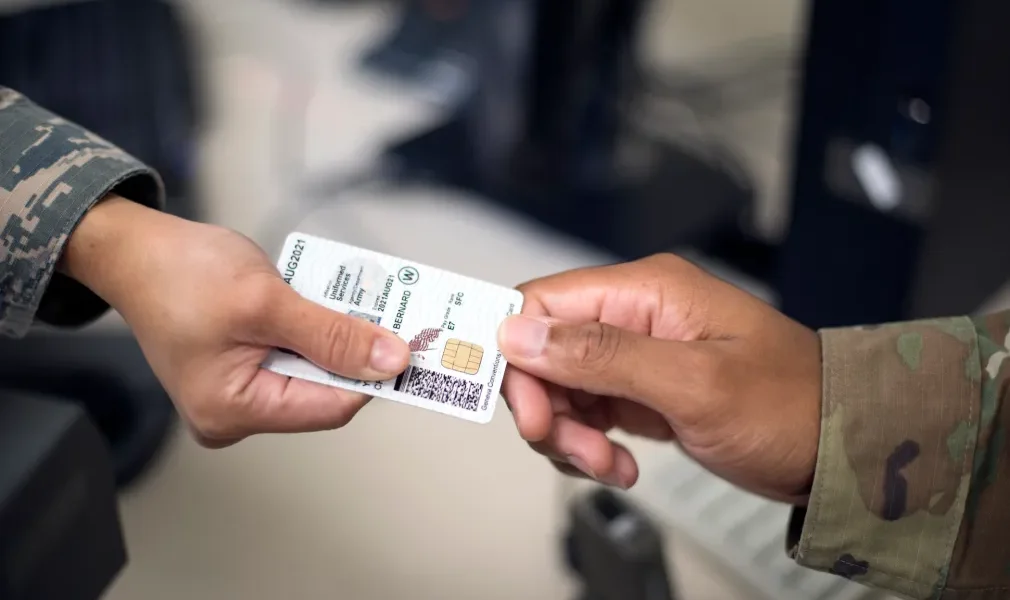



Subscribe for Updates
Get the latest articles delivered to your inbox.
We respect your privacy. Unsubscribe anytime.