Understanding Army 365 Teams Login
Army 365 is an essential tool for members of the U.S. Army, facilitating communication and collaboration. With its introduction, Army personnel can take advantage of more robust features that integrate into their daily tasks. This guide will explore how users can navigate the login process efficiently and understand what Army 365 Teams offers.
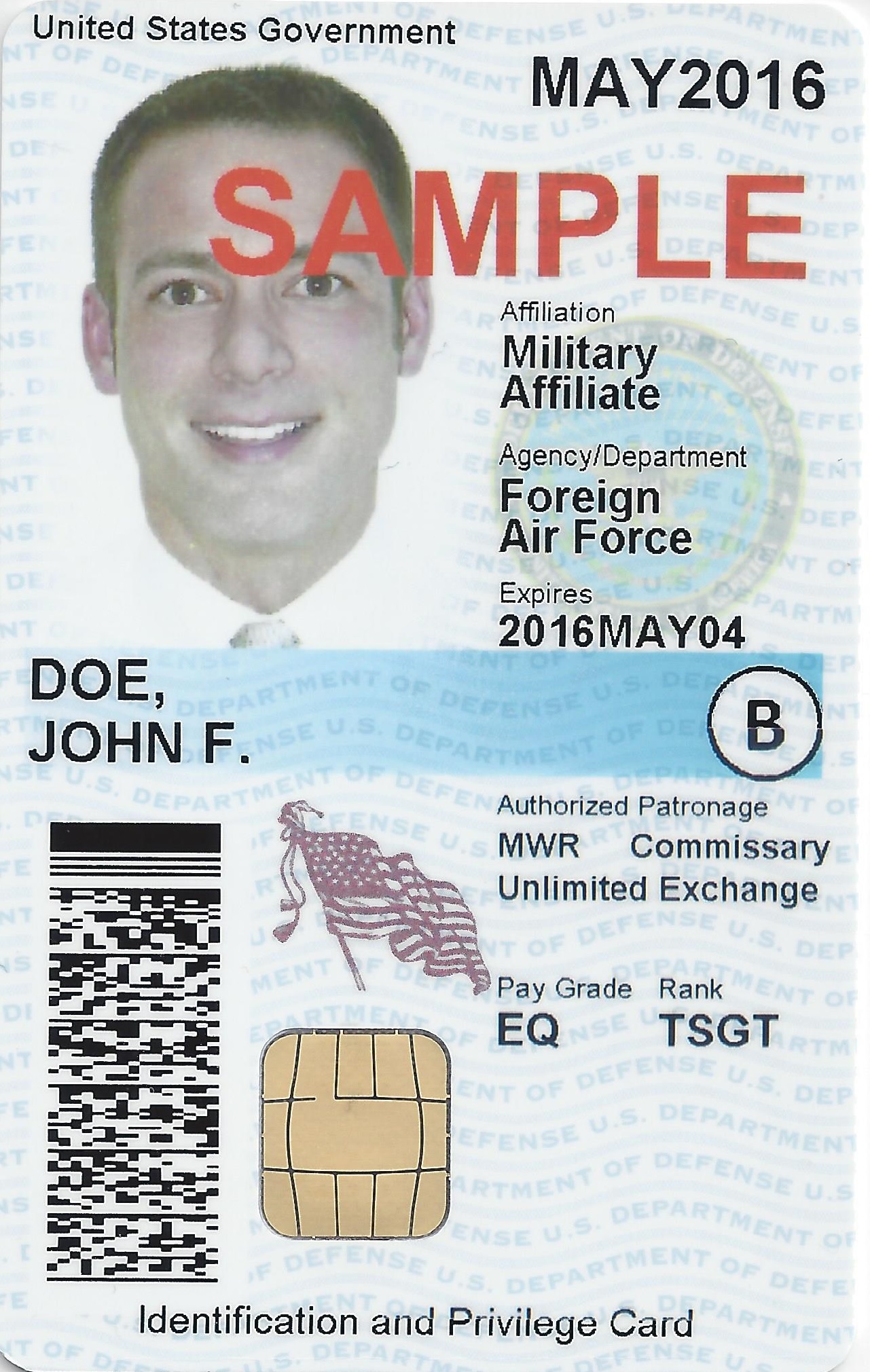
What is Army 365?
Army 365, also known as A365, is the U.S. Army’s version of the Microsoft Office 365 platform. It delivers cloud-based software tailored to meet the needs of the Army. Developed to enhance productivity, it includes familiar tools like Word, Excel, and PowerPoint. Moreover, it supports data security and complies with military standards.
Transition from Previous Systems
Before Army 365, soldiers operated on legacy systems which limited some capabilities. The shift was part of a broader digital transformation. The transition provided increased storage and access to updated applications. This change aimed to modernize information sharing within the Army network.
How To Access Army 365 Teams
Accessing Army 365 Teams begins with a secure login. Typically, users will employ their Common Access Card (CAC) to authenticate. Many locations require specific login portals, set for Army personnel only. These portals verify identity through robust security measures. The steps ensure secure access to sensitive information.
Steps for Access
- Connect your device to a secure network endorsed by the Army.
- Insert your Common Access Card into the reader on your device.
- Open your web browser and navigate to the designated Army 365 login portal.
- Select the option for CAC authentication.
- Enter your PIN associated with your CAC to proceed.
- Once authenticated, access the Army 365 Teams environment.
Army 365 Teams Features
Army 365 Teams offers numerous features catering to collaboration and efficiency. Its design mirrors that of Microsoft Teams, with added security layers. Users can chat in real time, hold virtual meetings, and store documents in a secure cloud environment.
Chat and Collaboration
- Real-time messaging offers a platform for direct communication.
- Channels within Teams cater to various projects or units.
- File sharing within secure channels allows for seamless document collaboration.
Virtual Meetings
- Scheduling meetings is simplified through integration with Army Outlook calendars.
- Video calls support strategic discussions irrespective of physical location.
- Meeting recordings are secure for future reference or briefing.
Data Storage
- OneDrive for Business provides secure document storage options.
- Files stored are accessible from any authorized and connected device.
- Data encryption ensures that sensitive information remains confidential.
Security Features of Army 365
Security remains paramount in Army 365’s design. The use of Defense Information Systems Agency (DISA) guidelines ensures compliance with military standards. Multi-factor authentication adds an extra layer of protection against unauthorized access. Data encryption protects documents stored within the cloud. These measures safeguard sensitive information while providing flexibility to Army personnel.
Troubleshooting Access Issues
Occasionally, users face login difficulties. It’s essential to troubleshoot access issues pragmatically. Ensuring your CAC reader is functioning is a starting point. Verify that your browser supports the Army 365 portal. Clear your cache and cookies if you encounter errors. Sometimes, the issue might relate to network settings, requiring a check for compliance with Army standards.
Importance of Keeping Updated
Regular updates to Army 365 ensure the platform remains secure and efficient. New features periodically enhance functionality. Users are encouraged to stay informed about any changes. Training sessions and resources are available to help understand updates and utilize them effectively.
Training for Maximum Efficiency
The Army offers training modules to maximize the potential of Army 365 Teams. These sessions cover basic and advanced functionalities. Understanding how to utilize all features can improve workflow. Training resources are accessible through official Army portals. Engaging with such content ensures users remain proficient in leveraging technology for their duties.
User Support and Resources
Support is available for any technical issues or questions regarding the platform. The Army provides a dedicated helpdesk for assistance. Users can access troubleshooting guides and FAQs through the Army’s IT portal. These resources ensure seamless use of Army 365 Teams in operational environments.
Recommended CAC Readers
Looking for a reliable CAC reader? Here are our top picks based on extensive testing and user feedback:
Best Overall: SAICOO USB CAC Reader
The SAICOO is the most popular CAC reader on Amazon, with thousands of positive reviews. Works with Windows, Mac, and Linux. Plug-and-play with no drivers needed for most systems.
Best USB-C: IOGEAR GSR205
For MacBooks and modern laptops with USB-C ports, the IOGEAR GSR205 is TAA compliant and works flawlessly with government systems. 3-year warranty included.
Best Portable: 5-in-1 Folding CAC Reader
Perfect for travel and remote work. This compact reader folds to fit on your keychain and supports both USB-A and USB-C connections plus SD card slots.
As an Amazon Associate, we earn from qualifying purchases at no additional cost to you.



Subscribe for Updates
Get the latest articles delivered to your inbox.
We respect your privacy. Unsubscribe anytime.