Understanding the CAC Reader
The Common Access Card (CAC) reader is a vital tool for individuals in the military, as well as civilian and contractor personnel who work for the U.S. Department of Defense (DoD). This small but significant device is used for accessing computer systems, networks, and facilities securely.
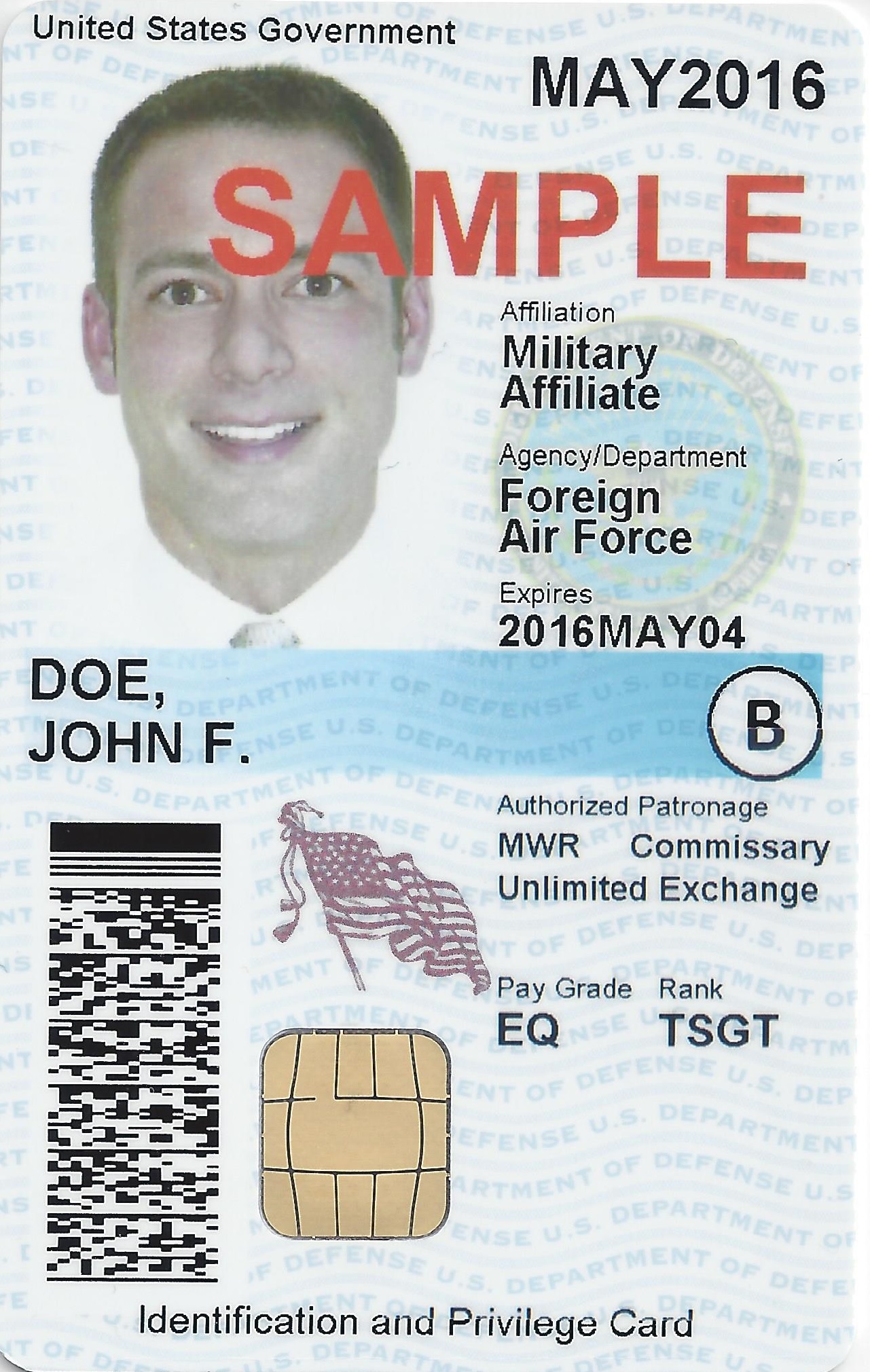
The CAC itself is a smart card issued by the DoD that holds a variety of essential information about the cardholder. It includes personal identification data, certificates for encryption, and identification verification functions. CAC readers are used to interface with these cards, enabling users to authenticate and log into secure systems or to encrypt and decrypt data.
How CAC Readers Operate
At the heart of the CAC reader is its ability to communicate with the smart card. Each CAC includes a microchip embedded in the card. The reader accesses the chip through a direct connection. This interaction allows the reader to unlock the secure functions of the CAC, such as digital signing, encryption, and authenticating the cardholder’s identity in secure networks.
CAC readers are typically connected to a computer or laptop via USB. Upon insertion of a card, the reader interacts with middleware installed on the computer. This software translates data between the computer and the smart card, making it possible for users to access their CAC’s features fully. Different models of CAC readers may cater to various system requirements and user preferences, from simple dongle-style readers to integrated laptop keyboards with card slots.
Applications of CAC Readers
CAC readers are most commonly used within computing environments needing high security. For example, military personnel use them to access government computers and networks securely, which helps prevent unauthorized access and data breaches. CAC readers are also used for physical access control, integrated into access points, to permit entry into secure buildings or areas for authorized personnel only.
Beyond accessing systems, CAC readers provide functionality for user actions requiring security validation. This includes signing documents digitally and encrypting email communications, ensuring that sensitive information remains confidential and protected from unauthorized viewing.
Setting Up a CAC Reader
Setting up a CAC reader involves several steps that ensure proper function and security. Below are the basics:
- Connect the CAC reader to your computer. Ensure the reader is plugged into a stable and reliable USB port.
- Install any necessary drivers and middleware. This software enables your computer to communicate with the CAC reader and the card itself. This step might need administrative access or help from IT support.
- Verify system compatibility. Certain operating systems and browsers require additional configuration or specific versions of middleware to interact correctly with the CAC reader and card.
- Update security certificates and middleware periodically to retain compatibility and security compliance.
Troubleshooting Common Issues
Despite the sophistication of CAC technology, users might encounter issues. A common problem is the card not being recognized by the reader. This could be due to dirt or damage on the card, loose connections, or an outdated driver. Regular maintenance and updates can prevent many of these problems.
If the cardholder is unable to log in, it may be related to middleware issues or incorrect PIN entry. It’s crucial to follow guidance provided by IT support teams to rectify such issues, and to contact them immediately if troubleshooting tips don’t resolve the problem.
Security Best Practices
Maintaining the security of CAC-related operations involves several best practices. First, never share your CAC or PIN with anyone. Treat these like you would an ATM card and PIN. Regularly monitor access logs if possible, to track any unauthorized attempts at using your credentials. Ensure your middleware and security certificates are routinely updated to avoid leaving systems vulnerable to threats.
Regular training and awareness sessions are also beneficial. Personnel should stay informed about the latest security threats and how to combat them. The importance of maintaining the physical condition of their cards and ensuring the cybersecurity of their systems cannot be overstated.
Innovations and Future Technology
As technology advances, so do the capabilities of CAC readers. Newer models might include biometric authentication features, strengthening security further by requiring multiple factors for access. Simplification of systems is also a focus, potentially embedding readers in more mobile and portable devices, ensuring accessibility while on the go.
These advances not only improve security but also enhance efficiency, providing quicker, more reliable access to essential services and data. They highlight the importance of adapting to technological changes in maintaining secure and effective operations within the DoD and affiliated organizations.
Adapting to Emerging Needs
The evolving landscape of digital security means that CAC reader technology must continuously adapt. As remote work and mobile connectivity increase, finding secure solutions to access sensitive systems remotely is a growing priority. Secure remote access tools and enhanced CAC readers are becoming more vital than ever.
For organizations, this means investing in resources and training to seamlessly integrate these solutions into everyday operations. Transitioning smoothly to these newer technologies while ensuring the robustness of security practices is a critical task for IT departments throughout the DoD and other affiliated bodies.
The role of CAC readers in both everyday security operations and broader defense strategies cannot be overstated. As they evolve, their ability to secure data will continue to be a core component of their function. The vigilance in managing and utilizing these tools effectively remains vital for national security.
Recommended CAC Readers
Looking for a reliable CAC reader? Here are our top picks based on extensive testing and user feedback:
Best Overall: SAICOO USB CAC Reader
The SAICOO is the most popular CAC reader on Amazon, with thousands of positive reviews. Works with Windows, Mac, and Linux. Plug-and-play with no drivers needed for most systems.
Best USB-C: IOGEAR GSR205
For MacBooks and modern laptops with USB-C ports, the IOGEAR GSR205 is TAA compliant and works flawlessly with government systems. 3-year warranty included.
Best Portable: 5-in-1 Folding CAC Reader
Perfect for travel and remote work. This compact reader folds to fit on your keychain and supports both USB-A and USB-C connections plus SD card slots.
As an Amazon Associate, we earn from qualifying purchases at no additional cost to you.




Subscribe for Updates
Get the latest articles delivered to your inbox.
We respect your privacy. Unsubscribe anytime.